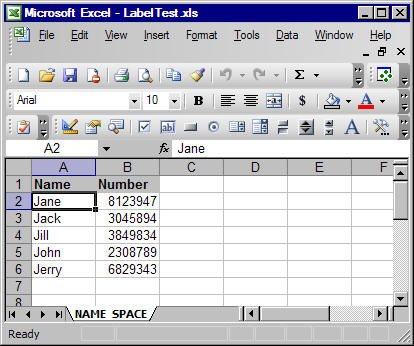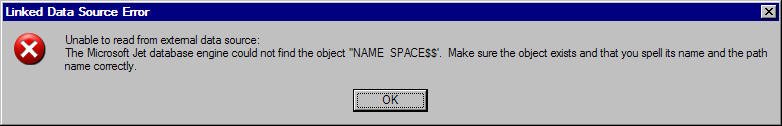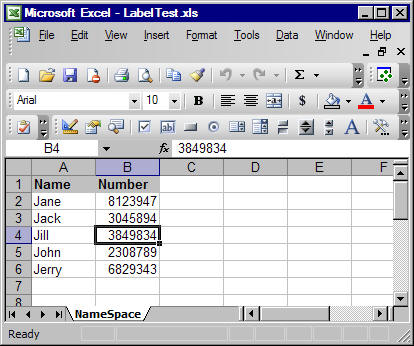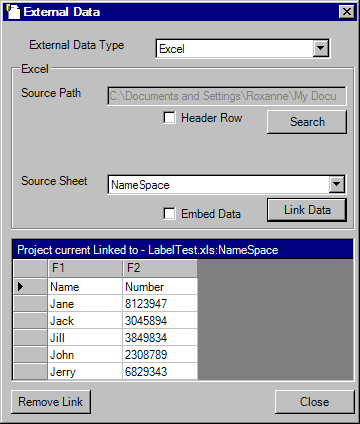‘Unable to read from external data source’
Problem:
When attempting to link to an Excel spreadsheet from the IDAutomation.com Barcode Label Software, the following error message may be encountered:
“Unable to read from external data source. The Microsoft jet database engine could not find the object “NAME SPACE$$”. Make sure the object exists and that you spell the file and path names correctly.”
Solution:
This error message may appear when the sheet name in the spreadsheet includes a space. For example:
When attempting to link to Excel in the label software, the following error message appears:
For a workaround to this issue, remove the space in the sheet name:
This will allow a link to the external database: