Font not listed in the font pull down menu
How to disable listing font names in their font, which allows barcode fonts to be selected.
Solution(s):
If the font name is not viewable in the font selection list of an application after installation, check the application settings. Most applications permit the disabling of the feature that lists font names in their font selection list. For example, in Microsoft Office if the font is not viewable in the font selection list, follow these steps:
- In Microsoft Office, choose Customize on the Tools menu.
- On the Options tab, deselect the “list font names in their font” check box.
- Click close.
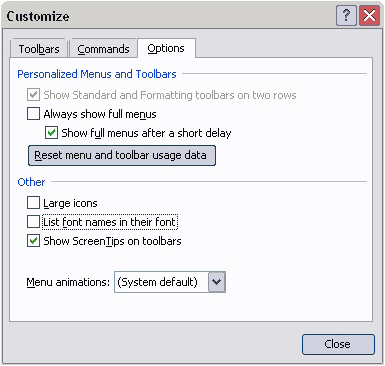

In more recent versions of Microsoft Office, Microsoft has removed this option.
